Our RSS flow to your web site/blogg
The easy way
This is really easy! Just select the category, location and details you wish (in blue) until you get a headline representing the data you want, in this example "Furniture in South East".
Then click the green RSS icon next to the headline, then you will be transferred to a correctly formated RSS-url/link you can copy an use where you want to read/show this RSS flow.

The hard way
This is really tricky! You can directly use our rss-link and play with the filters (variables) to recieve the result you want. Above example URL look like this:
http://freetocollect.co.uk/index.php?kat=3100&lan=8&page=0
There you see that the filters you can send along in the URL are:
- kat - This is "category". Where even thousands are main category and hundreds below this are the subcategories of this. Today we have six main categories (1000-6000).
- lan - This is "regions". Today UK have 12 regions, have a look at the map on the website to figure out what region have what code (see the URL)
- page - This is what page of data you wish to show. RSS have its own support for this but depending of how your blogg/site look you might want to control this yourself. Today a page is 25 ads.
Implement on your own blogg/site
This is super complicated! But if you are your own webmaster of the universe you might be able to do it in about 2-3 minutes. Then you start by creating an URL according to one of the two ways described above. (If you want to show all ads simply use this RSS url: http://freetocollect.co.uk/rss).
RSSinclude
Then you can use a tool called RSSinclude.com to pack this RSS link with some design etc. Result is a little simple piece of code you simply copy and paste into your blogg or site.
Read more here.
Blogger
The system Blogger already has buildt in support for RSS links: In design mode click "Add a gadget", choose "Feed" (clik plus), paste the RSS-länken from us in "Feed URL". Click "Continue" type a title, click "Save" and "Save arrangement".
Read more here.
Joomla
Alternatively if you use Joomla CMS you do like this: Go to "Extensions/Module Manager", find "Feed Display module", paste the RSS link, save and show as any other module.
Read more here.
Drupal
In Drupal you simply from the administrator menu choose "Content Management", then "Feed aggregator" and "Add Feed". Choose title and paste our RSS link (see "The easy way"). Choose interval and save.
After this you might need to create a new view (Site building->Views->Add) and set enabled/visible on this block (Site building -> Blocks).
Read more here or here.
Wordpress
Log in to Wordpress and your Dashboard. A bit down you find "Appearance", in this you click "Widgets". Inside here you find "RSS". Hold and drag this "RSS" to the right bottom corner of your page. The paste the RSS-link below "Enter RSS-url here" in the popup, then click "Save"
Read more here from point 4 and on.